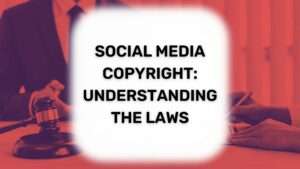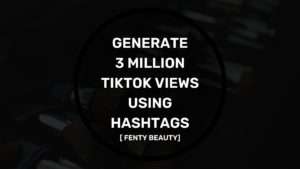What you’ll learn…
Introduction
As businesses increasingly rely on social media to reach their target audience, it’s essential to have a mixed media strategy that amplifies your reach. With over 2.9 billion active voice users on Facebook and 450 million active users on Twitter, these platforms are crucial for businesses looking to build a strong social media presence and reach a broader audience. Combing both platforms together sets a solid foundation for maximizing results.
Understanding Facebook and Twitter
Before we dive into the specifics of combining Facebook and Twitter, you’ll need a decent understanding of both social media platforms. Let’s take a quick look at what makes Facebook and Twitter unique.
Overview of Facebook and Twitter
Facebook is the largest social network in the world. It was founded in 2004 and has since grown to become dominant in the social media landscape. Facebook allows users to create profiles, socialize with friends and family, join groups, share updates and content, and even buy and sell goods.
Twitter, on the other hand, is a micro-blogging platform that allows users to post short messages or “tweets” of upward to 280 characters. With 450 million active users, Twitter is the ideal platform for sharing news, engaging with customers, and sparking conversation around your brand.
Key features of Facebook and Twitter
Facebook and Twitter have different features and user experiences that make them unique. Here are a few key features for each:
Facebook:
- Personal profiles and business pages
- Groups for communities and interests
- Newsfeed for updates and posts from friends, pages, and groups
- Messenger for private messaging
Twitter:
- Tweets of up to 280 characters
- Hashtags for categorizing tweets and discovering content
- Retweets for sharing content with followers
- Twitter Chats for engaging with others in real-time discussions
By understanding the features and capabilities of Facebook and Twitter, you can tailor your content and strategy to make the most of each platform.
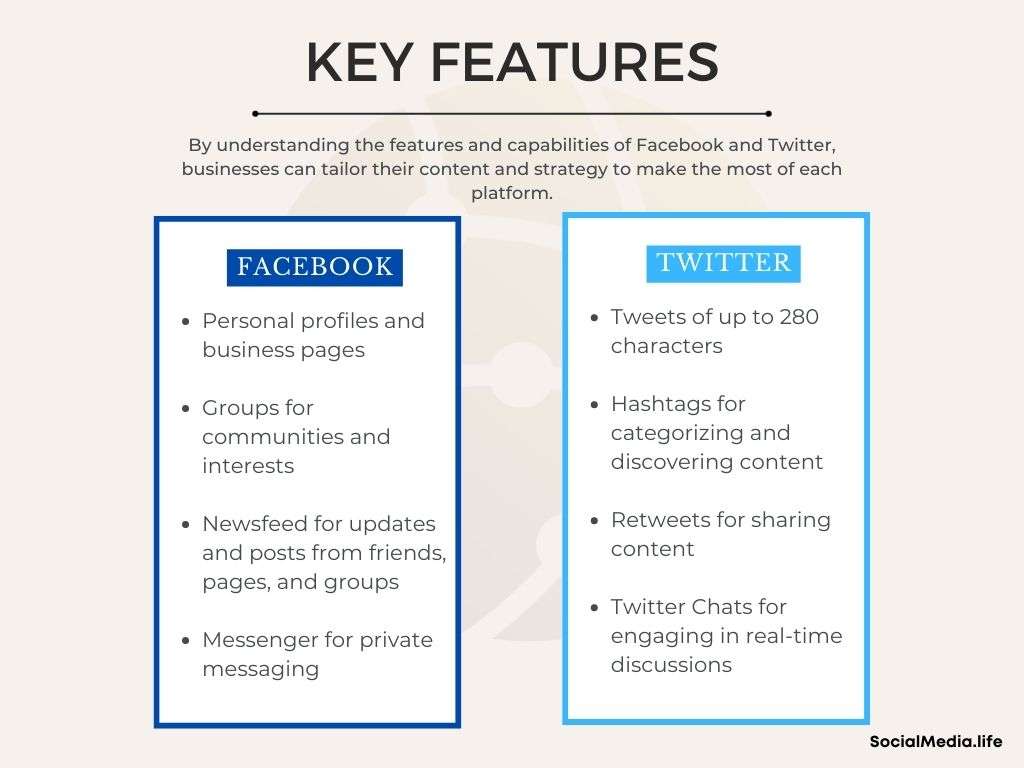
Setting up your Facebook and Twitter accounts
Now that we have a better understanding of Facebook and Twitter, let’s explore how to set up your accounts and start integrating them for maximum results.
Creating a Business Page on Facebook
If you haven’t already, the first step is to create a business page on Facebook. This will allow you to build an online presence for your business, connect with customers, and share content. Here are the steps to creating a Facebook business page:
- Go to Facebook.com/pages/create
- Choose the type of business page you want to create (Local Business, Company, Brand, etc.)
- Fill in your business details, such as your name, address, and contact information
- Add a profile picture and cover photo that represents your business
- Customize your page by adding a description, website link, and other relevant details
Creating a Twitter Profile for Your Business
Next, it’s time to create a Twitter profile. This will allow you to share short messages or “tweets” with your followers, engage with customers, and build your brand’s online presence. Here are the steps to create a Twitter profile for your business:
- Go to Twitter.com/signup
- Enter your name and email address, then choose a password
- Choose a username that represents your business (this will appear in your Twitter handle, e.g. @yourbusinessname)
- Customize your profile by adding a profile picture, header image, and bio
- Start following relevant accounts and sharing tweets to build your audience
By setting up your Facebook business page and Twitter profile, you’ll have the foundation you need to integrate the two.
Integrating Facebook and Twitter
Now that you’ve set up your Facebook and Twitter accounts, cross-posting content between these two platforms can help you reach a larger audience and save time. Here’s how to first link your Facebook and Twitter accounts, and then best practices for cross-posting content:
Linking Your Facebook and Twitter Accounts
To link your Facebook and Twitter accounts, follow these steps:
- Log in to your Facebook account and go to Settings.
- Click on “Instagram” in the left-hand column.
- Click “Connect Account” next to Twitter.
- Enter your Twitter login credentials and authorize Facebook to access your Twitter account.
Benefits of Cross-Posting Content
Cross-posting content between Facebook and Twitter can help you reach a larger audience and save time. By posting content on both platforms, you can:
- Increase your reach: Cross-posting allows you to reach both your Facebook and Twitter audiences with the same content, giving you a larger potential reach.
- Save time: Instead of creating separate content for each platform, you can create one piece of content and share it on both Facebook and Twitter.
- Boost engagement: By sharing your content on multiple platforms, you increase the likelihood of it being seen and engaged with by your audience.
Best Practices for Cross-Posting Content
While cross-posting can be a great way to maximize your marketing efforts, it’s important to do it correctly. Here are some best practices for cross-posting content between Facebook and Twitter:
- Customize your message: While you can share the same content on both platforms, it’s important to customize your message for each audience. Twitter has a character limit, so you’ll need to be concise, while Facebook allows for longer posts.
- Use hashtags: Hashtags are a great way to increase the visibility of your content on both platforms. Use relevant hashtags in your posts to help users find your content.
- Share different types of content: While cross-posting can be effective, it’s important to mix up the types of content you share on each platform. Share photos, videos, and links to keep your content fresh and engaging.
By following these best practices, you can effectively integrate your Facebook and Twitter accounts for maximum results.

Optimizing Facebook and Twitter for maximum results
Now that you have integrated your Facebook and Twitter accounts, it’s time to optimize your social media strategy to maximize your marketing efforts. Here are some tips to help you do just that.
Using Analytics to Track Performance
Both Facebook and Twitter offer analytics tools to help you track the performance of your posts. Facebook Insights provides valuable data such as reach, engagement, and post clicks. Twitter Analytics provides data on impressions, engagements, and top-performing tweets. Use these analytics tools to understand what is working and what is not, and adjust your strategy accordingly.
Increasing Engagement on Facebook and Twitter
Engagement is crucial on social media. The more engagement your posts receive, the more visible they become. Here are some tips to increase engagement on Facebook and Twitter:
- Post at optimal times: Knowing when your audience is most active on social media can help increase engagement. Use the analytics tools mentioned above to determine the best times to post.
- Use visuals: Posts with visuals such as images and videos tend to perform better than text-only posts. Be sure to use high-quality visuals that are relevant to your post.
- Encourage interaction: Ask questions or create polls to encourage your audience to interact with your posts. Respond to comments and messages promptly to foster a sense of community.
- Use hashtags: Hashtags can increase the discoverability of your posts. Research relevant hashtags and use them strategically.
Leveraging Facebook and Twitter for Lead Generation
Social media can also be a powerful tool for lead generation. Here are some tips for leveraging Facebook and Twitter for lead generation:
- Create valuable content: Offer valuable content such as blog posts, e-books, and webinars in exchange for contact information.
- Use lead generation forms: Both Facebook and Twitter offer lead generation forms that allow you to collect contact information directly from the platform.
- Run targeted ads: Use Facebook and Twitter’s targeting options to create ads that are highly relevant to your target audience.
Integrating Facebook and Twitter can be a game-changer for your social media strategy. By following the tips above, you can optimize your social media presence, increase engagement, and generate leads, all while maximizing your marketing efforts.
Tools for managing your Facebook and Twitter integration
Managing social media can be a daunting task, especially when you have multiple platforms to manage. Thankfully, there are several social media management tools available that can help simplify integrating and managing Facebook and Twitter.
- Hootsuite – Hootsuite is one of the most popular social media management tools available. With Hootsuite, you can manage multiple social media platforms, including Facebook and Twitter, from a single dashboard. It offers a range of features, such as scheduling posts, monitoring social media activity, and analyzing performance.
- Buffer – Buffer is another popular social media management tool that allows you to manage your Facebook and Twitter accounts from a single dashboard. It offers features such as scheduling posts, analyzing performance, and collaborating with team members.
- Sprout Social – Sprout Social is a comprehensive social media management tool that offers features such as scheduling posts, analyzing performance, monitoring social media activity, and managing customer interactions.
When selecting a social media management tool, it’s important to consider the features that are most important to you and your business. Look for a tool that offers the features you need, is user-friendly, and fits within your budget.
Integrating Facebook and Twitter can greatly improve your marketing efforts, but managing these platforms can be overwhelming. By using a social media management tool, you can simplify the process and maximize your results.
Conclusion
Integrating Facebook and Twitter is a powerful way to maximize your marketing efforts. By linking your Facebook and Twitter accounts, you can easily cross-post content and engage with your audience on multiple platforms. With the right tools and strategies, you can optimize your social media presence and generate leads for your business.
Remember to keep these tips in mind:
- Understand Facebook and Twitter and their key features
- Set up your Facebook business page and Twitter profile
- Integrate your Facebook and Twitter accounts and cross-post content
- Optimize your social media presence using Facebook Insights and Twitter Analytics
- Use social media management tools to streamline your efforts
By following these steps, you can leverage the power of Facebook and Twitter to drive engagement, increase brand awareness, and boost your bottom line. So, get started today and see the results for yourself!